January Patch Notes 2023
January Patch Notes 2023
Jan 31, 2023
Share article
Happy New Year!
We hope you had a safe and happy holiday season and that 2023 is treating you well so far. We've been busy at work, continuing to make improvements and releasing new features to Gameplan to make it easier for you to use.
Read on for all the updates, improvements, and bug fixes implemented in the last two months.
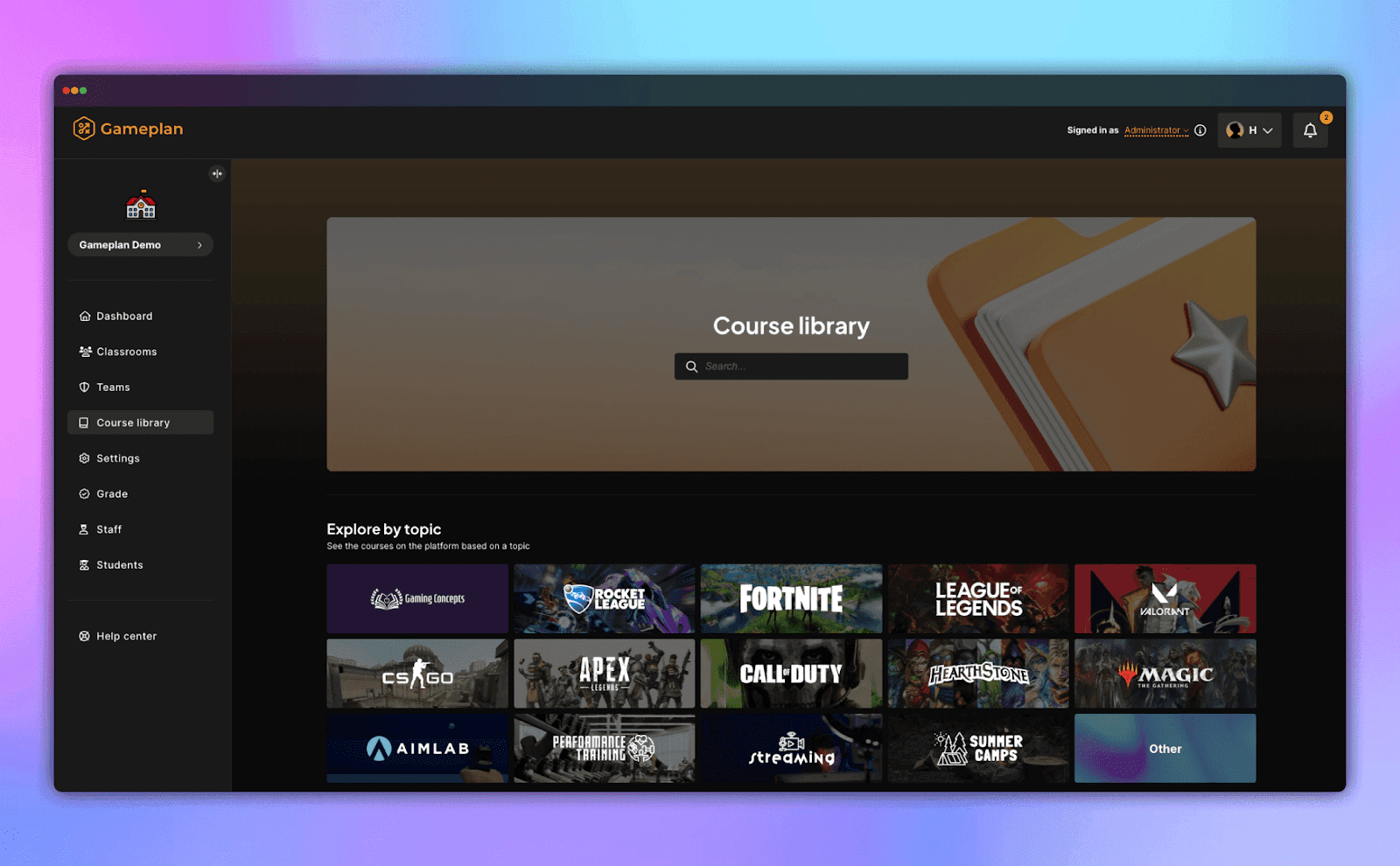
📚 Content Library ➡ Course Library
We have been making some big changes to how the Content Library functions. With those changes, we have renamed Training Programs to Courses, and Content Library is now the Course Library.
We know that it may be a lot at first, but we promise the changes are to improve your overall experience.
Some of the benefits of these changes are that:
All lessons will now be connected to a course - this will make it easier for everyone to find relevant lessons
You'll be able to pick and choose what lessons from a course you want to import to your classroom
You can preview courses and even the activities inside the lessons before you schedule them
Easier to search, filter and find relevant content
You can now toggle topic visibility on a per-student level
⛓️ Improved Password Protection
Your privacy and safety is extremely important to us, as such, we have added a SSO option, improved password strength requirements and Bob now welcomes you at the login screen.
New Password Requirements
Moving forward, your passwords must include the following:
Min. 12 characters
Min. 1 lowercase character
Min. 1 uppercase character
Min. 1 number
Min. 1 special character (e.g., #!,=)
Please note that this will only affect new passwords and reset passwords moving forward; however, its always a great idea to follow these parameters, and we encourage you to update your password if you are not using a single sign-on (SSO) option.
Clever SSO
For those schools and districts that use Clever, you now have the option to link your account for SSO purposes. We are making more integrations with Clever, so keep an eye out for those in a future email.

🎉 Bob, on the Login Screen
We love how much you all love Bob, and he's been slowly making a bigger presence in and outside of Gameplan. He now watches over the login screen to ensure nothing fishy goes on, and don't worry; he won't look while you type in your password.
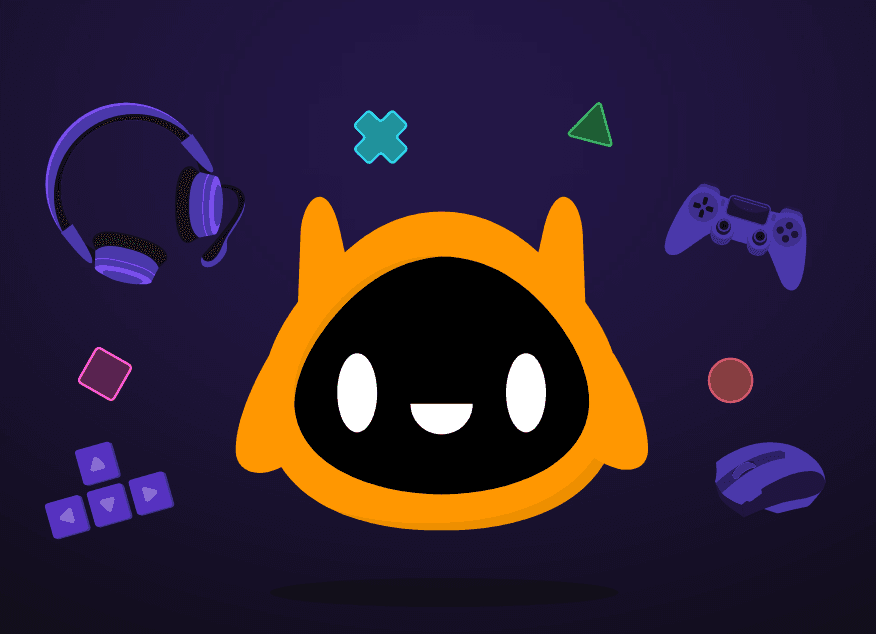
🖋️Classroom and Lesson Updates
Journals
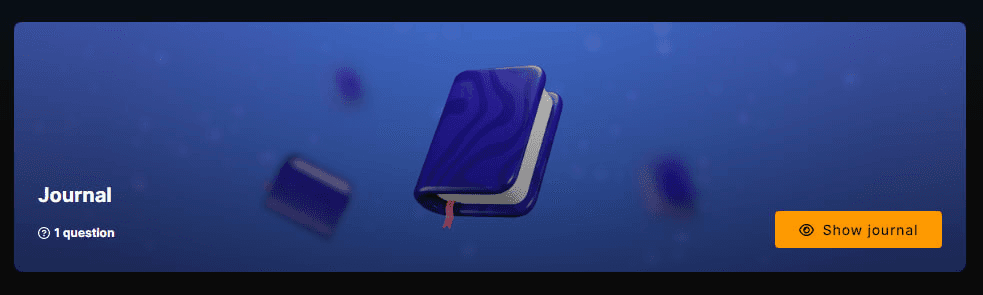
We've worked on creating a journal activity type. Previously, these types of activities were completed as drills, but we felt that didn't resonate very well with students or teachers. Now students and teachers have a place to complete and see all their journals.
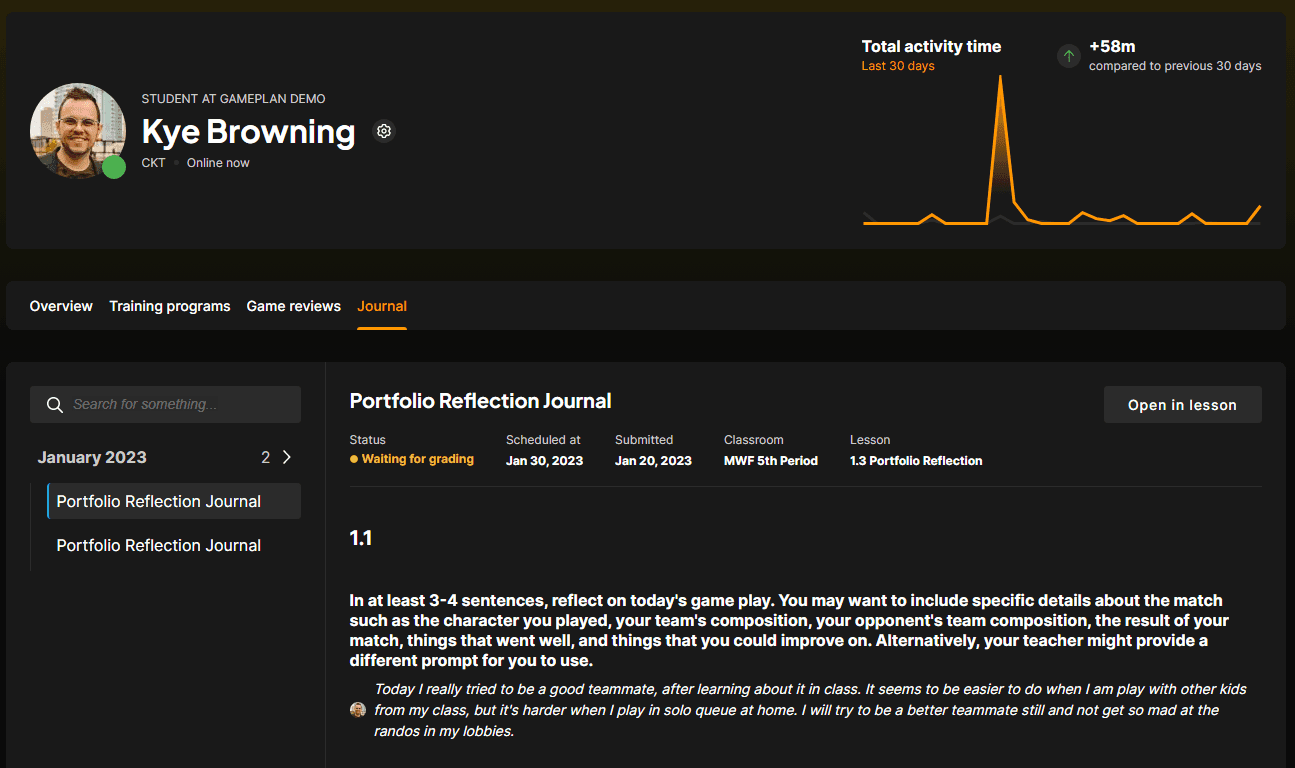
Gradebook
We've heard your feedback and have made some improvements to how the gradebook functions while in your classrooms. Now your gradebook will show the most recent assignments first, as opposed to chronological order. That way, you don't have to scroll to the end to find and grade your students' assignments.
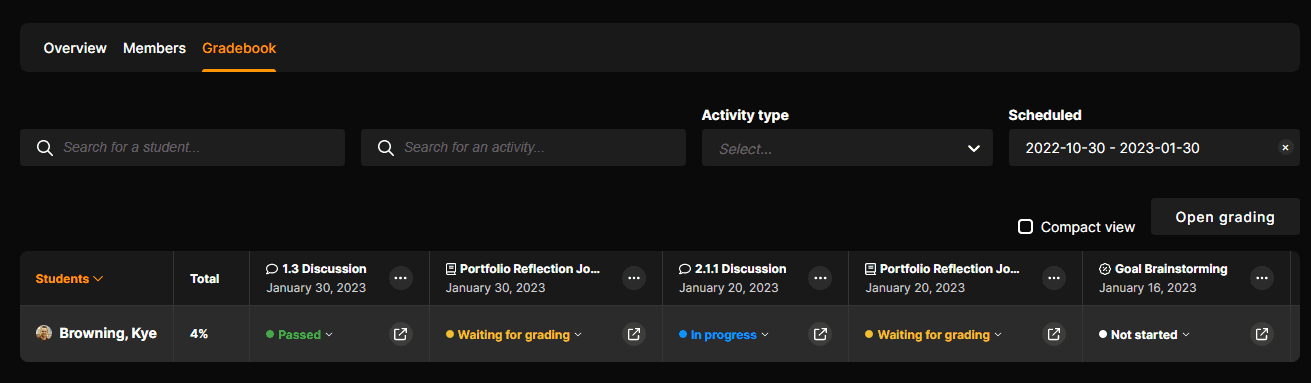
🐛Small Improvements and Bug Fixes
We've improved the notifications you receive for when you have to grade something or when you've provided feedback to your students
Organization settings have been overhauled to provide more information in the same amount of space
Lesson impressions are now visible from the organization settings tab
Improvements to site accessibility to make it easier to navigate the site without a mouse
Whew, that was a lot! 🤩As always, if you have any comments, questions, or concerns, please reach out via email or in our help center chat box. We hope you have a wonderful start to the spring semester!
Sincerely,
The Gameplan Team
Happy New Year!
We hope you had a safe and happy holiday season and that 2023 is treating you well so far. We've been busy at work, continuing to make improvements and releasing new features to Gameplan to make it easier for you to use.
Read on for all the updates, improvements, and bug fixes implemented in the last two months.
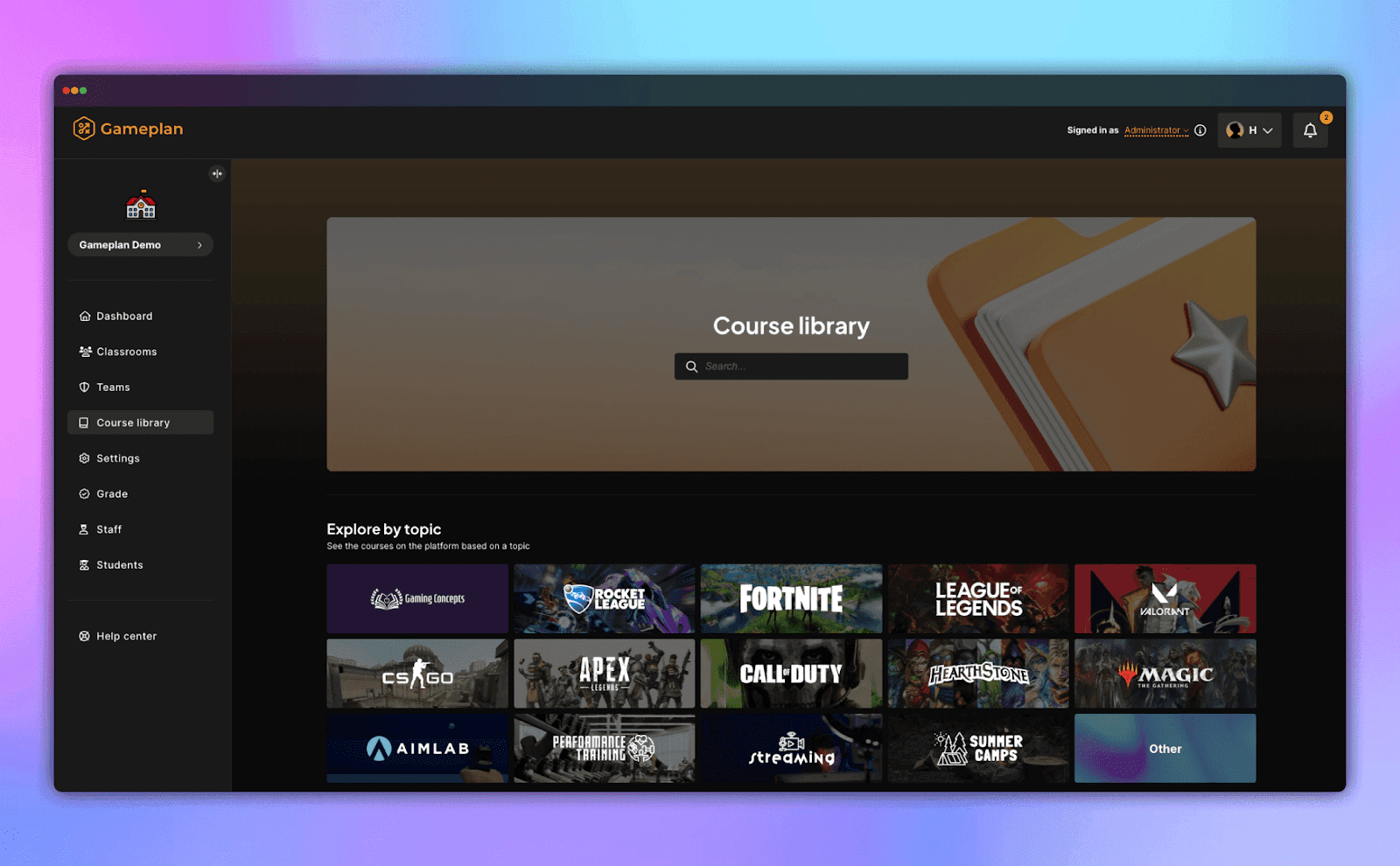
📚 Content Library ➡ Course Library
We have been making some big changes to how the Content Library functions. With those changes, we have renamed Training Programs to Courses, and Content Library is now the Course Library.
We know that it may be a lot at first, but we promise the changes are to improve your overall experience.
Some of the benefits of these changes are that:
All lessons will now be connected to a course - this will make it easier for everyone to find relevant lessons
You'll be able to pick and choose what lessons from a course you want to import to your classroom
You can preview courses and even the activities inside the lessons before you schedule them
Easier to search, filter and find relevant content
You can now toggle topic visibility on a per-student level
⛓️ Improved Password Protection
Your privacy and safety is extremely important to us, as such, we have added a SSO option, improved password strength requirements and Bob now welcomes you at the login screen.
New Password Requirements
Moving forward, your passwords must include the following:
Min. 12 characters
Min. 1 lowercase character
Min. 1 uppercase character
Min. 1 number
Min. 1 special character (e.g., #!,=)
Please note that this will only affect new passwords and reset passwords moving forward; however, its always a great idea to follow these parameters, and we encourage you to update your password if you are not using a single sign-on (SSO) option.
Clever SSO
For those schools and districts that use Clever, you now have the option to link your account for SSO purposes. We are making more integrations with Clever, so keep an eye out for those in a future email.

🎉 Bob, on the Login Screen
We love how much you all love Bob, and he's been slowly making a bigger presence in and outside of Gameplan. He now watches over the login screen to ensure nothing fishy goes on, and don't worry; he won't look while you type in your password.
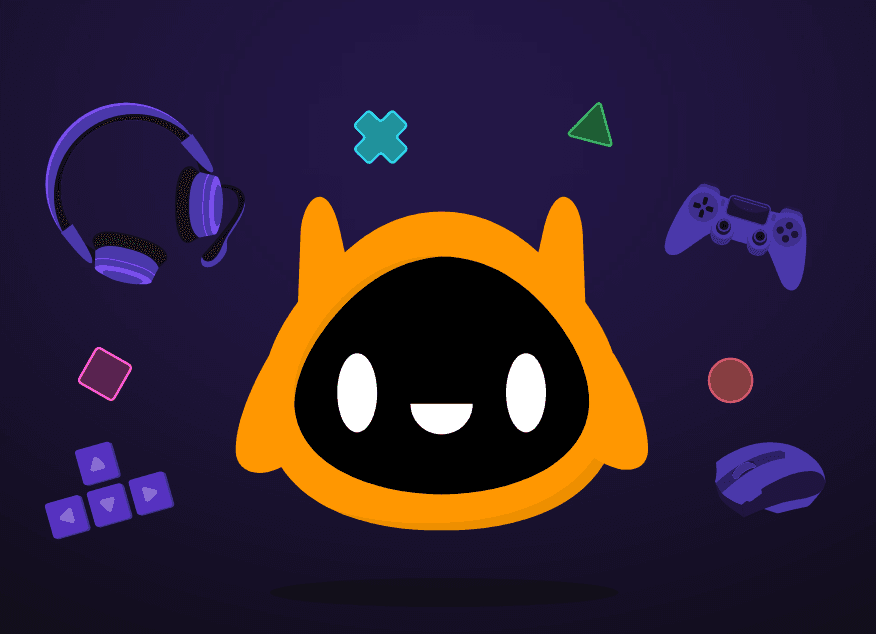
🖋️Classroom and Lesson Updates
Journals
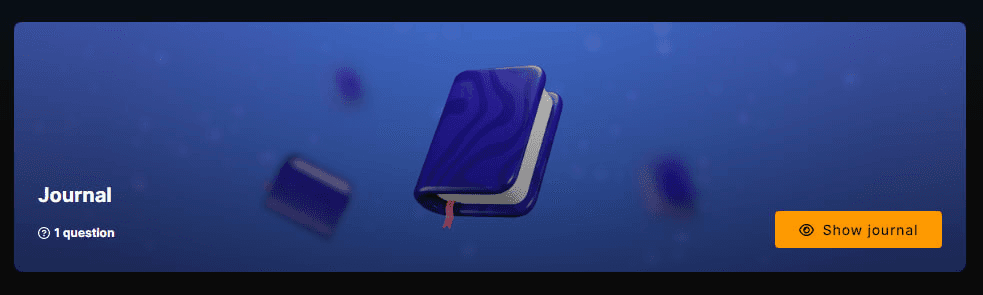
We've worked on creating a journal activity type. Previously, these types of activities were completed as drills, but we felt that didn't resonate very well with students or teachers. Now students and teachers have a place to complete and see all their journals.
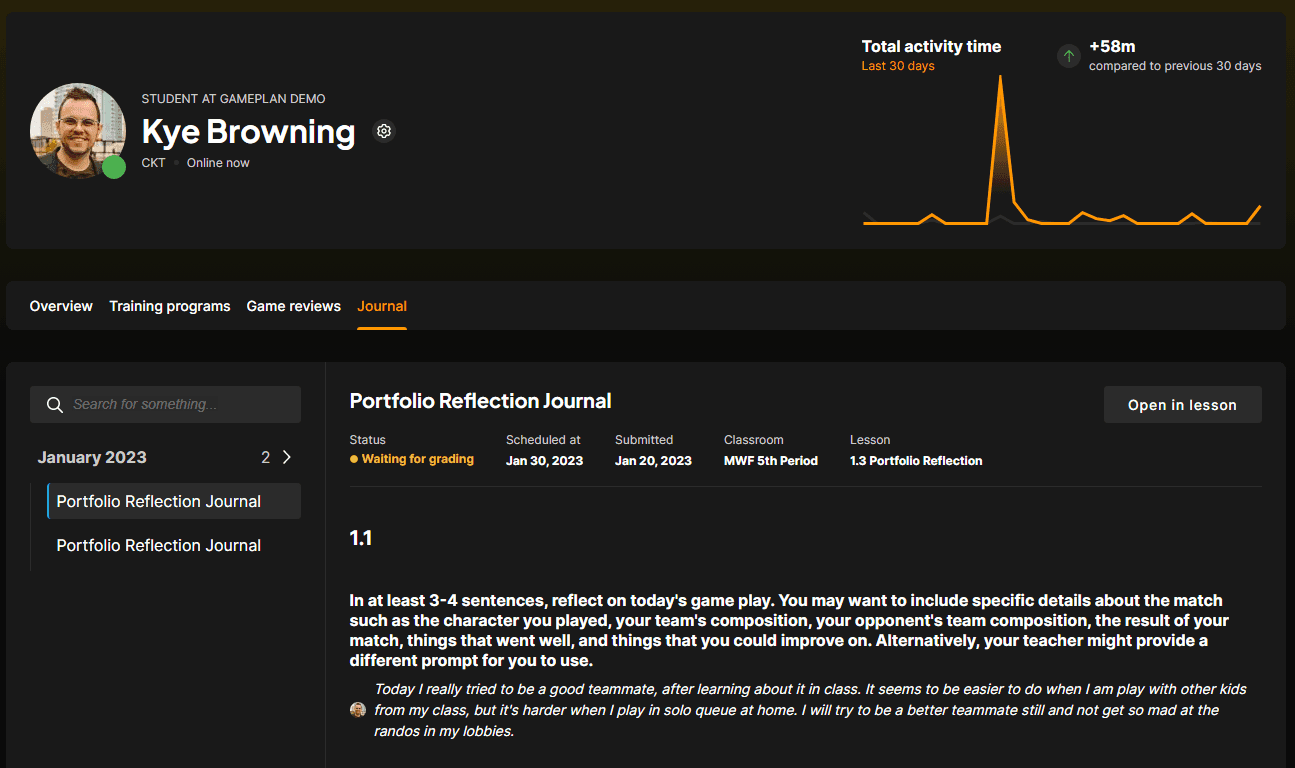
Gradebook
We've heard your feedback and have made some improvements to how the gradebook functions while in your classrooms. Now your gradebook will show the most recent assignments first, as opposed to chronological order. That way, you don't have to scroll to the end to find and grade your students' assignments.
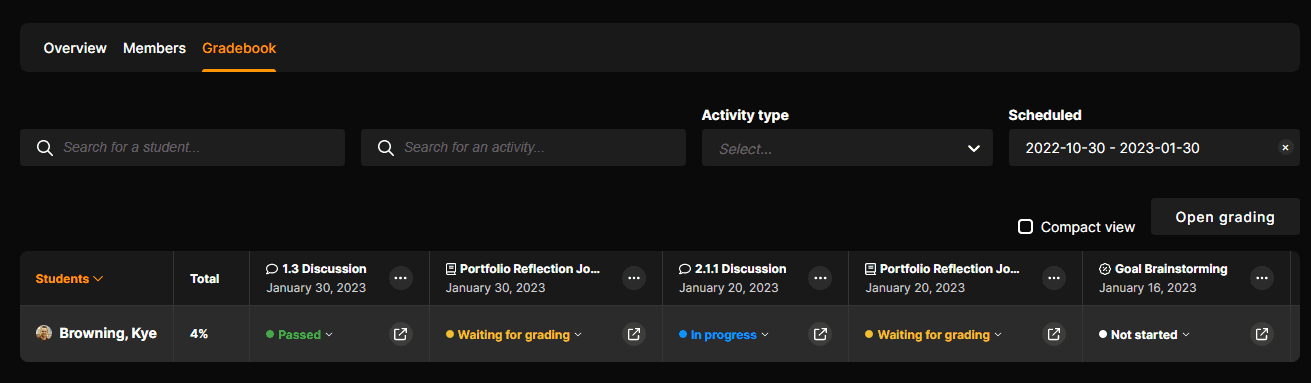
🐛Small Improvements and Bug Fixes
We've improved the notifications you receive for when you have to grade something or when you've provided feedback to your students
Organization settings have been overhauled to provide more information in the same amount of space
Lesson impressions are now visible from the organization settings tab
Improvements to site accessibility to make it easier to navigate the site without a mouse
Whew, that was a lot! 🤩As always, if you have any comments, questions, or concerns, please reach out via email or in our help center chat box. We hope you have a wonderful start to the spring semester!
Sincerely,
The Gameplan Team


Share article
